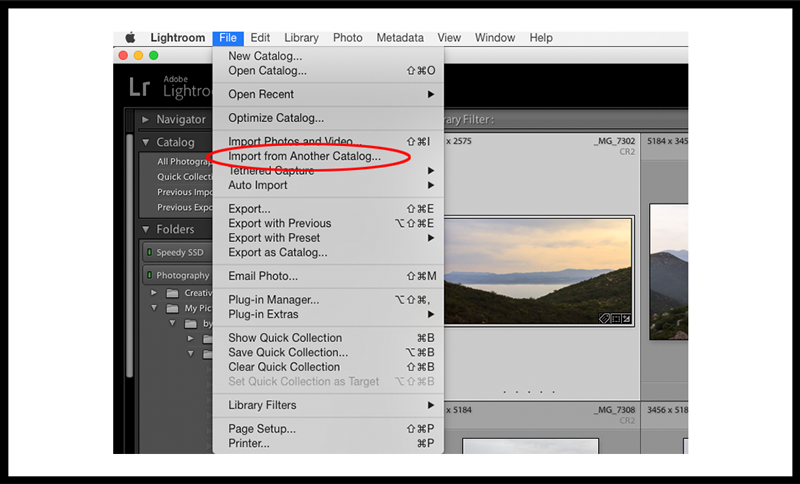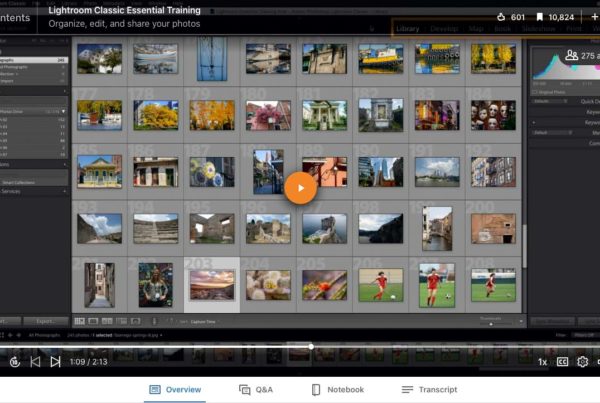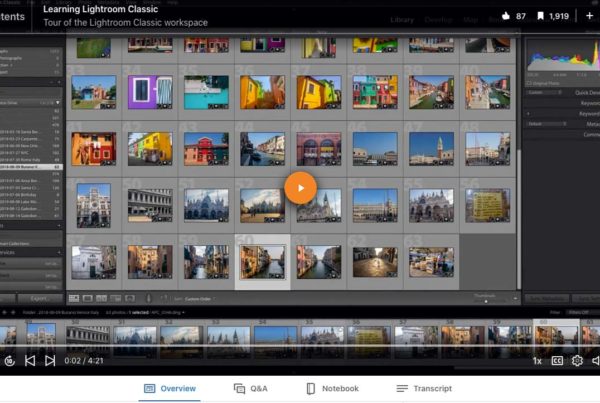It’s very easy to merge Lightroom catalogs. This comes in handy if you have created a catalog on a laptop while traveling, or have multiple catalogs that should be combined into one.
While in Lightroom go to File>Import From Another Catalog… This imports all of the information from the chosen catalog including, edits, collections and smart collections.
You have the option to add the new photos without moving them, or copy the new photos to a location of your choice. The copy method makes the most sense if the new photos are on a laptop or a hard drive that is not a permanent home for them.
The copy method maintains the original folder structure for the new photos, by making new folders with original folder names inside of the root folder you choose.