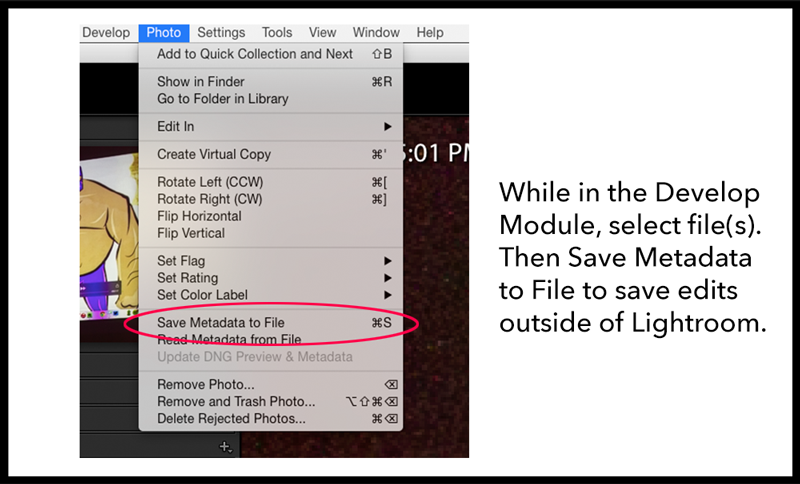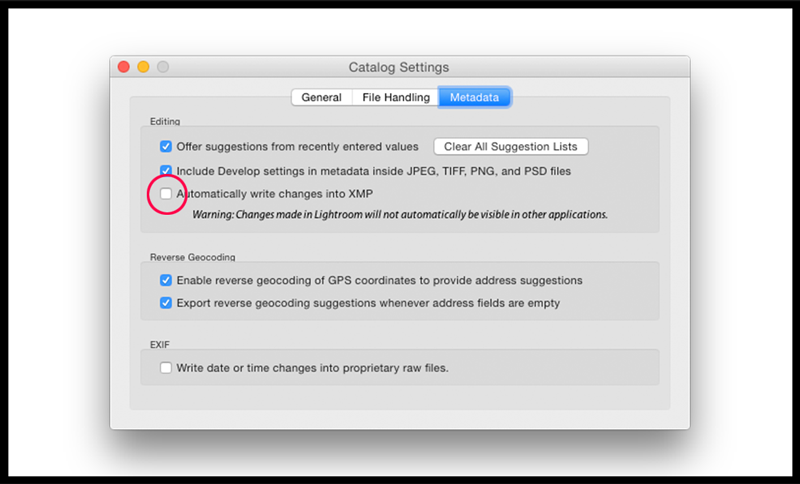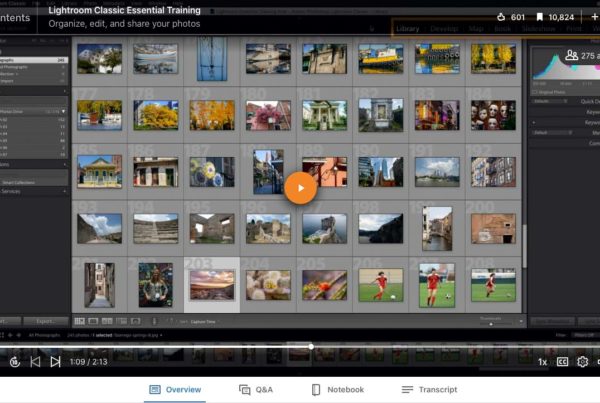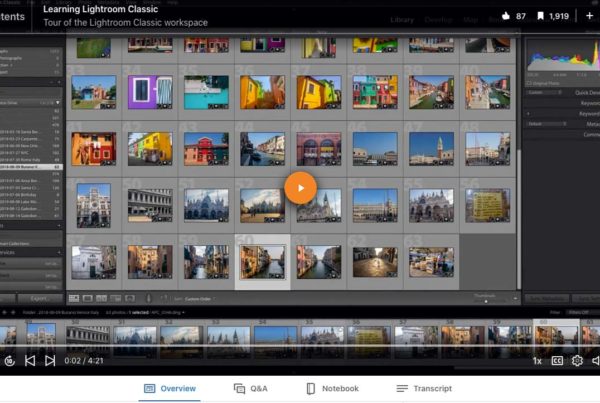All edits are stored within the Lightroom Catalog. They are completely reversable at anytime. There is no need to “save” your work unless you want access to the edits outside of Lightroom.
You can write external XMP edits for individual files while in the Develop Module. Go to Photo>Save Metadata to File, ⌘-S (Mac) or Ctrl-S (PC). This writes a sidecar XMP file to the hard drive for raw images. For JPEGJPEG (pronounced JAY-peg) is a lossy compressed graphic image file. The compression standard was dev... More, TIFFTIFF stands for Tag Image File Format. TIFF is a file format that can contain raster and vector grap... More, PNGPNG is short for Portable Network Graphic. PNG is a raster graphics file that can contain transparen... More and PSDPSD is short for Photoshop document. A Photoshop document saved to a local hard drive has the extens... More files, metadata by defualt is embedded in the file.
XMP data can be automatically saved for all images with a preference change in the Catalog SettingsAn application's behaviors and preferences are controlled with settings. More.
Go to Lightroom>Catalog Settings, Metadata tab. Choose “Automatically write changes into XMP.” Think twice before you do this though, because it could slow down your workflow as Lightroom continually saves data to your hard drive as you edit.
XMP edits saved externally can be viewed by Adobe Bridge.