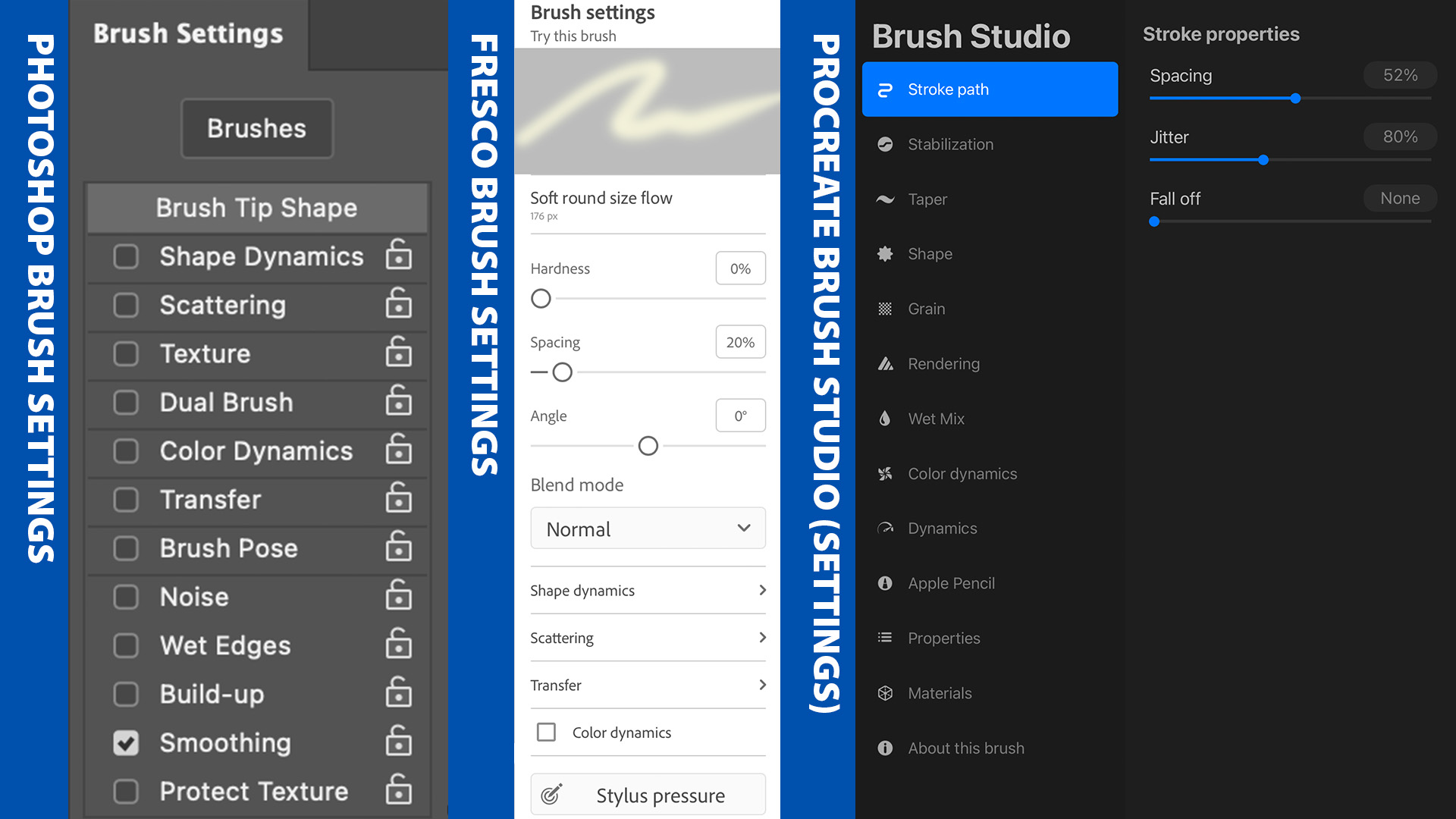
What are Brush Settings?
BrushWhat is (Digital) Brush? A brush, found in digital painting applications such as Photoshop, Painter,... More SettingsAn application's behaviors and preferences are controlled with settings. More influence how the brush tipThe shape of the digital brush created from a digital image. With Adobe applications, black areas of... More is applied along a brush stroke More. These settings can include hardness (featheringFeathering describes the softening of the edge around a selection or brush. More), spacing, angle, opacityOpacity is the density of a pixel. Any amount less than 100% will have some transparency. Opacity se... More, flowFlow is a brush setting that control's how quickly color is applied in a stroke. Think of it as the ... More, pressure sensitivityDigital painting stylus or Apple Pencil can control brush stroke qualities like size and opacity wit... More, textureTexture in graphic design describes the surface quality of a design. Texture creates a 3D illusion. More, scatterScatter is the distance a brush tip can diverge from the stroke. A scatter amount can be positive or... More, color dynamics, blend modes, and more. Photoshop lists twelve brush settings, each with additional sub-settings.
The most common brush settings include:
- angle or pose
- hardness
- opacity
- scattering
- spacing
- texture
RELATED GLOSSARY TERMS
brushbrush tip
brush stroke
feathering
flow
graphics tablet
jitter opacity
pressure sensitivity
scatter
stylus
