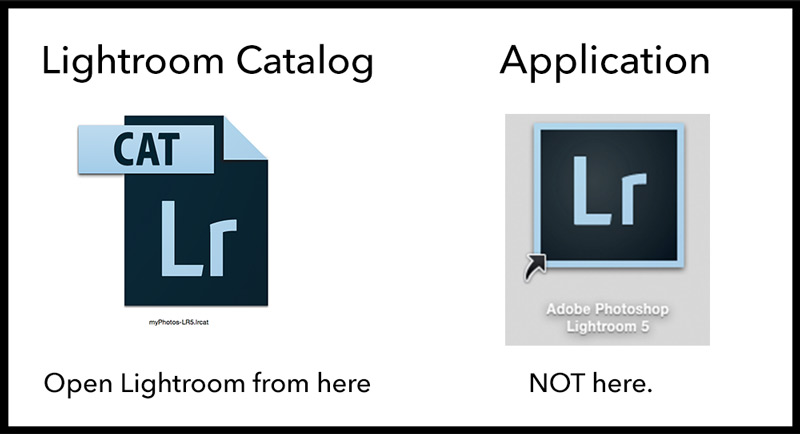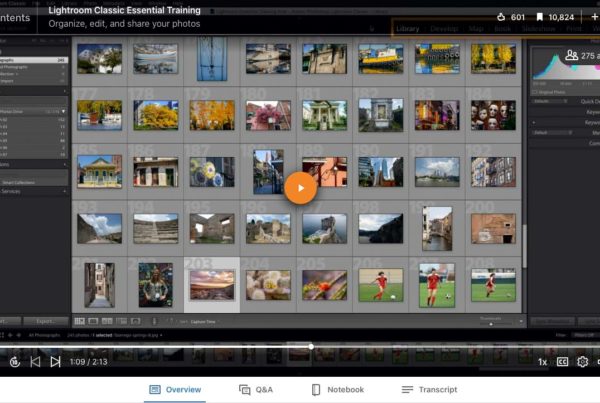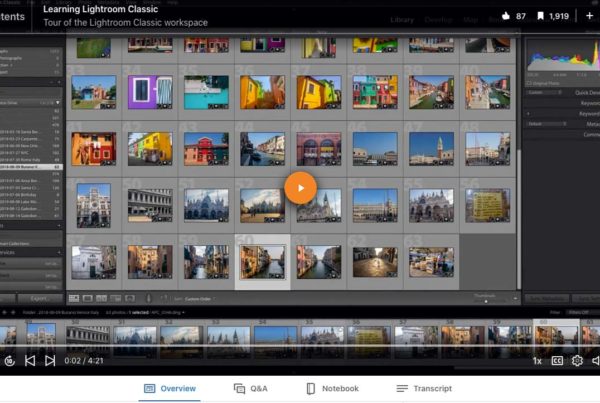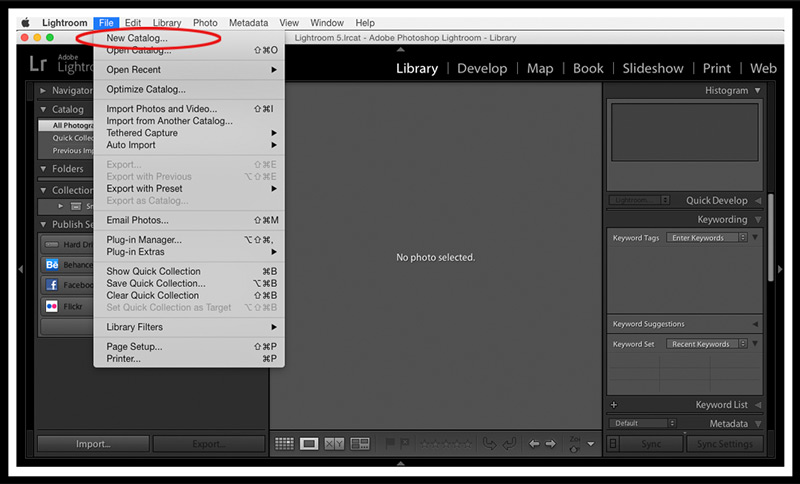
The Lightroom catalog you want to work with is probably on an external hard drive. The computer you are using doesn’t automatically know about the catalog on the external drive. Double clicking the Lightroom application icon launches a brand new, empty catalog.
Stop everything! Don’t re import your images. Go find the correct catalog.
There are two ways to open a specific catalog. If you are already in Lightroom you can go to File > Open Catalog… Use the browser to navigate to the catalog you want. Hopefully you remember where you put it.
Opening a new catalog will close out the one you currently have open and relaunch with the one you just selected. It may ask you to save a backup. You can skip that part.
If Lightroom isn’t open, you can launch Lightroom directly from the catalog file. Catalog files have the extension “.lrcat”. Double click the catalog file to open Lightroom.