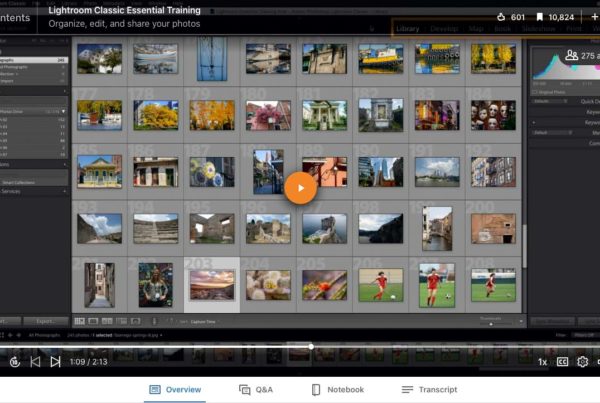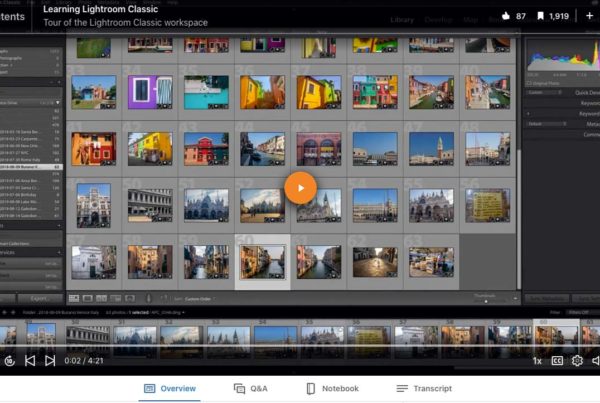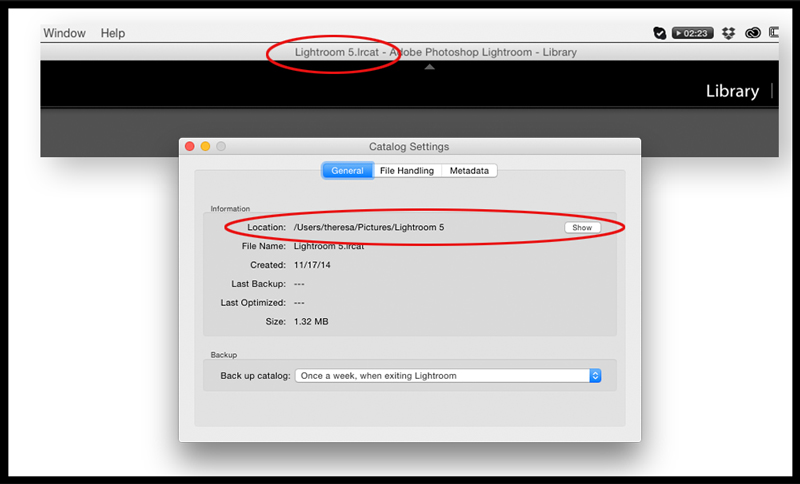
The catalog name is listed in the very top of the Lightroom application window. If you know the names of your different catalogs, this should tell you what you need to know. If it says something generic like Lightroom 5, then you have opened the default catalog, created the first time you launched Lightroom. See “Where is My Catalog”.
While in Lightroom you can find your catalog by going to your Catalog SettingsAn application's behaviors and preferences are controlled with settings. More. On a PC you will find Catalog Settings under the Edit tab. On a Mac you find it under the Lightroom tab. The path to your currently open catalog is listed at the top of the General tab in Catalog Settings. Click the “Show” button to go to the catalog file on your computer.