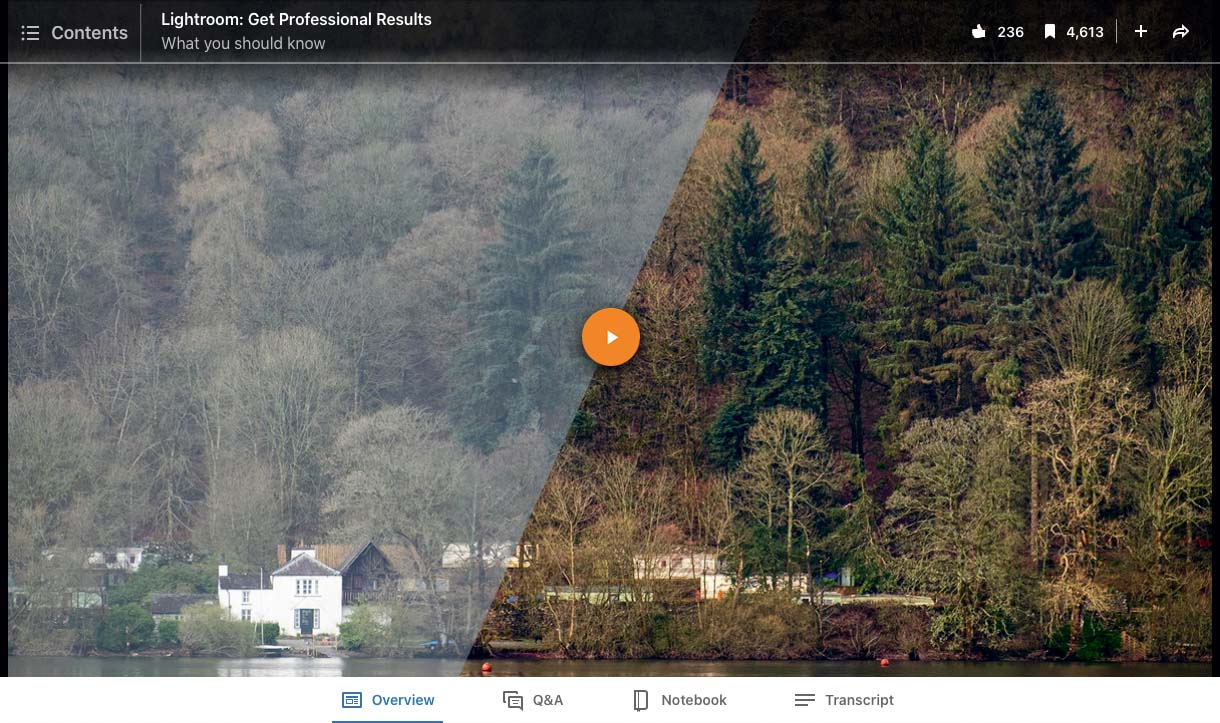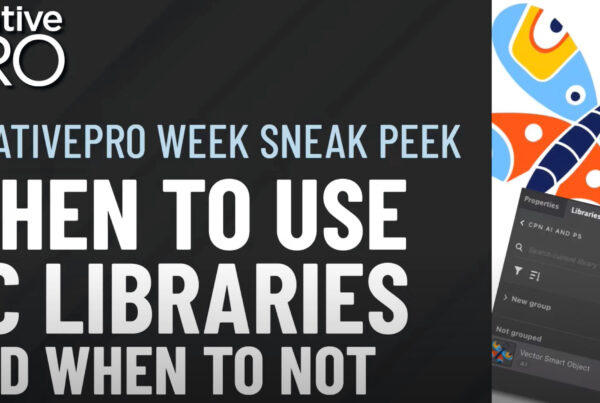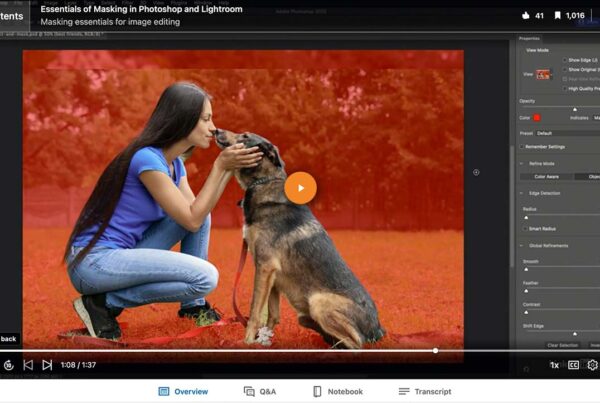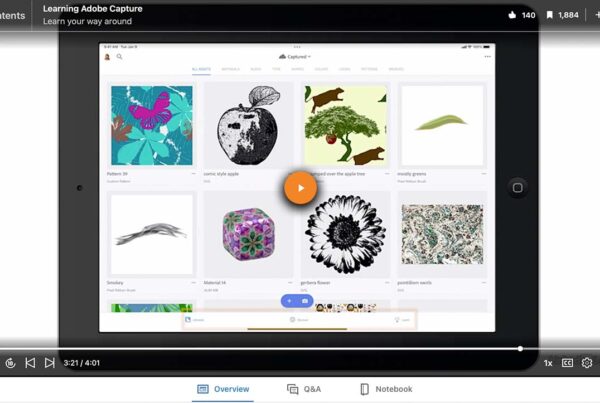This course is a step-by-step walkthrough of Lightroom image editing. I explain how to use the tools, and when and why to use each. I believe the when and why behind editing is much harder to learn than the how part. This course teaches what to look for and why it matters.
Learning objectives
- Understanding the histogramA histogram is a graphical display representing the tones distribution within an image. The horizont... More
- Enhancing image details
- Adding a vignetteVignette describes a unique form for a frame around the edges of an image. More effect
- Reducing noise
- Straightening a subject with geometry
- Making creative color adjustments for drama
- Reducing distractions
- Highlighting your subject
- Adding and smoothing detail
- Exporting photos
- Selecting file options for web or print