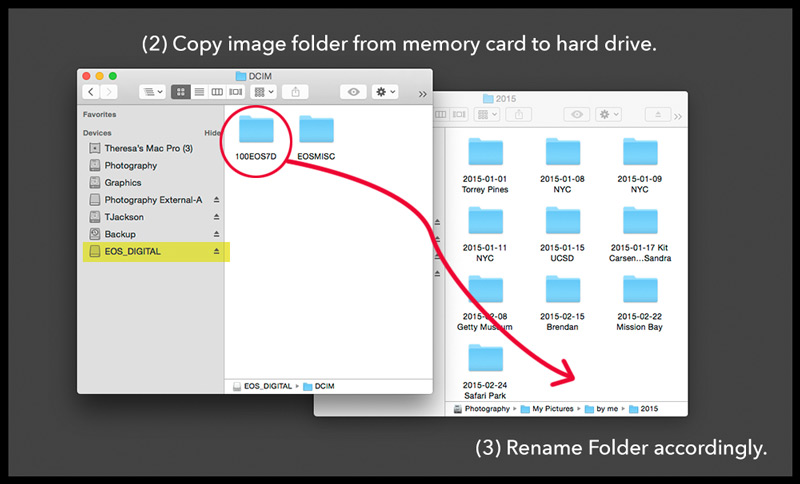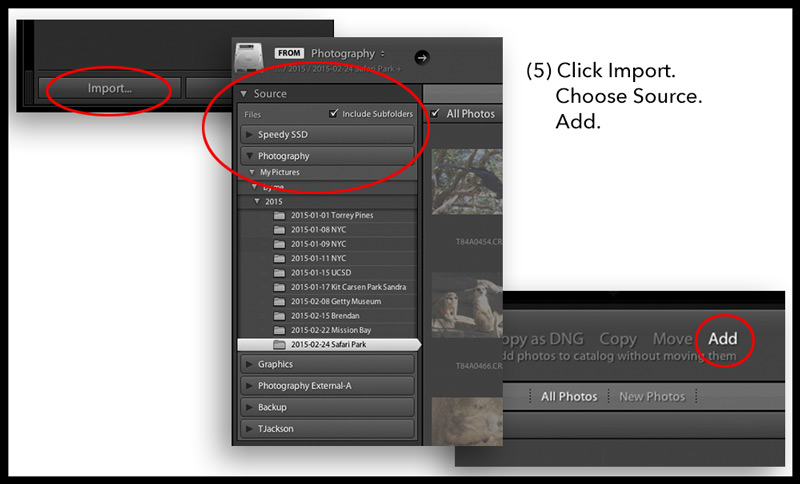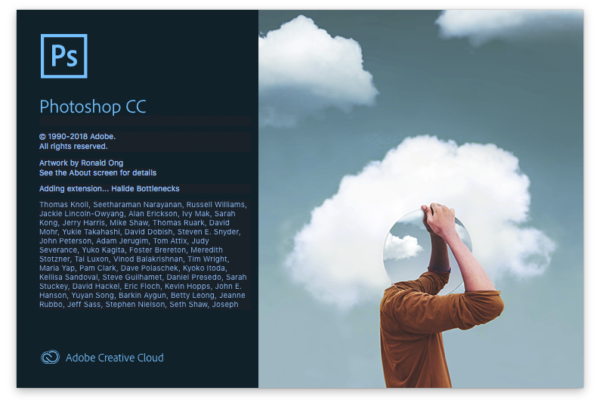Image files must be on a hard drive before Lightroom can import them.See “Where Should I Put My Photos?”.
Lightroom can copy images to a drive, and import them at the same time, but I don’t recommend this method for beginners.
Use the “Import Add” method instead. This is the best and safest way to import photos. It puts you in control of file management.
- Quit out of Lightroom if it is open.
- Copy images from your camera’s memory card to a hard drive.
- Rename the new image folder.
- Eject the memory card, and launch Lightroom.
- Click the “Import” button in the lower left. Find the newly copied folder of images in the “Source” panel on the left. Double check to make sure “Add” is selected at the top of the screen. Click “Import” on the lower right of the screen.
The photos are now part of your Lightroom catalog, and they reside on your computer exactly where you put them. You know where they are, and if needed can find them later without the help of Lightroom.