Personalized training.
Learn it your way.
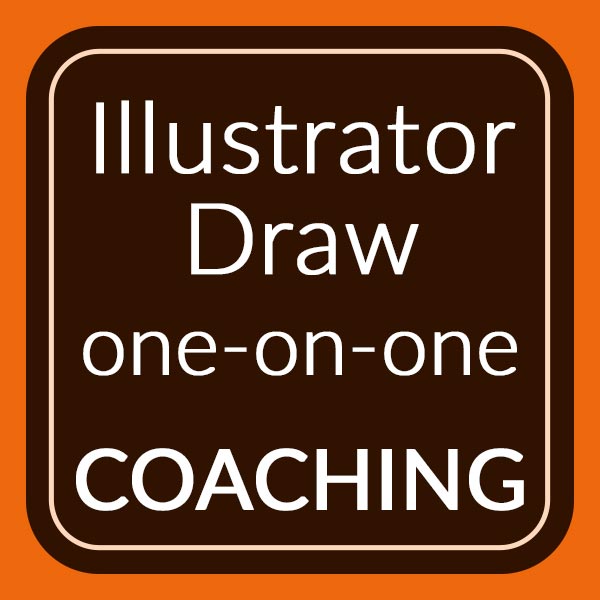
Adobe Illustrator Mobile App Coaching
One-on-one Adobe Illustrator Draw Mobile App training.
How it works:
- Purchase a coaching session.
- Watch your email for a purchase confirmation that includes a link to schedule your session.
- Click on the email link to view my calendar. Select an available time that works best for you.
- Watch your email for a booking confirmation and a link to the online conference room.
- Click on the email link at the time of your scheduled session. You will need speakers and a microphone.
- Why Adobe Illustrator Draw
- Draw and the Creative CloudA cloud is a data storage server, accessed remotely from a computer workstation or mobile device. Cl... More
- Illustration Inspiration
- Interface Projects and Drawings
- Drawing Interface
- Pressure SensitivityDigital painting stylus or Apple Pencil can control brush stroke qualities like size and opacity wit... More with a StylusA stylus is a pen type tool that is used on a graphic tablet as a drawing instrument, or as a mouse.... More
- Trace an Image
- Basic Brush SettingsWhat are Brush Settings? Brush Settings influence how the brush tip is applied along a brush stroke.... More
- Round BrushWhat is (Digital) Brush? A brush, found in digital painting applications such as Photoshop, Painter,... More
- Taper Brush
- Flat Brush
- Chisel Brush
- Eraser Tool
- Custom Brush SettingsAn application's behaviors and preferences are controlled with settings. More
- Color Harmonies
- Color PickerColor Picker is a tool used to pick up color from an existing object. The color picker tool icon mos... More
- Colors in CC Libraries
- Work with Layers
- LayerAll objects have a stacking order, like a stack of paper. When the layer (paper) is opaque it covers... More Blend Modes
- Basic Shapes
- Work with Adobe Capture Shapes
$125.00
| Quantity | Price |
|---|---|
| 5 or more | $110.00 ( $15% Discount ) |
| 10 or more | $100.00 ( $25% Discount ) |
