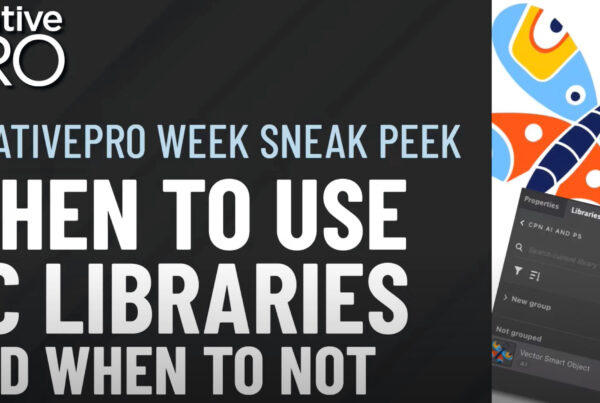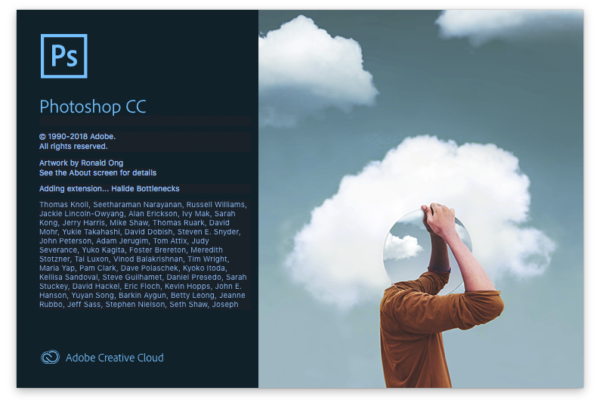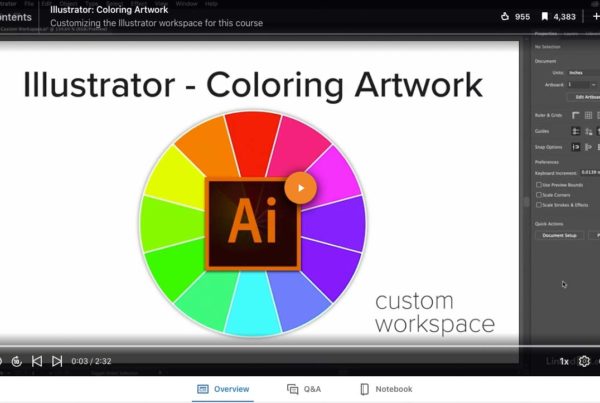The first thing I do when I client sends me a jpegJPEG (pronounced JAY-peg) is a lossy compressed graphic image file. The compression standard was dev... More logo is complain. I try not to complain out loud. My clients just want me to take care of it. They don’t want to hear me complain. Still I admit sometimes I get aggravated. There are so many people in sales and marketing that don’t understand why their jpeg logo is worthless for printing. Here’s an article I wrote to help explain why, When Vector Art is Really Vector.
Next I explain that the jpeg logo will not print satisfactorily and I asked for a vectorVector is a graphic format that does not contain pixels. It is created from mathematical equations a... More epsEPS is short for Encapsulated Postscript. The file format was created by Adobe in the late 1980s t... More file. Sometimes all I have to do is ask, and my client sends me the correct file. Sometimes my client can’t locate a vector version of their logo. When this happens I take these three steps to solve the problem.
- I go straight to BrandsOfTheWorld.com. This is a fantastic resource for vector logos. Logos can always be found for large, established companies. Be careful though because some of the logos are older, out dated versions. I always reference the company website to see the most current branding.
- I search websites for PDFPDF is short for Portable Document Format. More files that contain branding for my client. PDFs are goldmines for graphic content, especially logos. Most often the PDF can be opened in illustrator and the original vector version of the logo can located.
- I tell my client that I have to redraw their logo and it will cost them a minimum of one hour of my time. (This usually gets my client complaining and they return to searching for the original vector version of their logo.) Matching fonts is the biggest challenge for a logo redraw. Myfonts.com has a great resource called WhatTheFont. Upload a jpeg file to WhatTheFont and it will suggest possible font options. It’s a great service and it’s free.