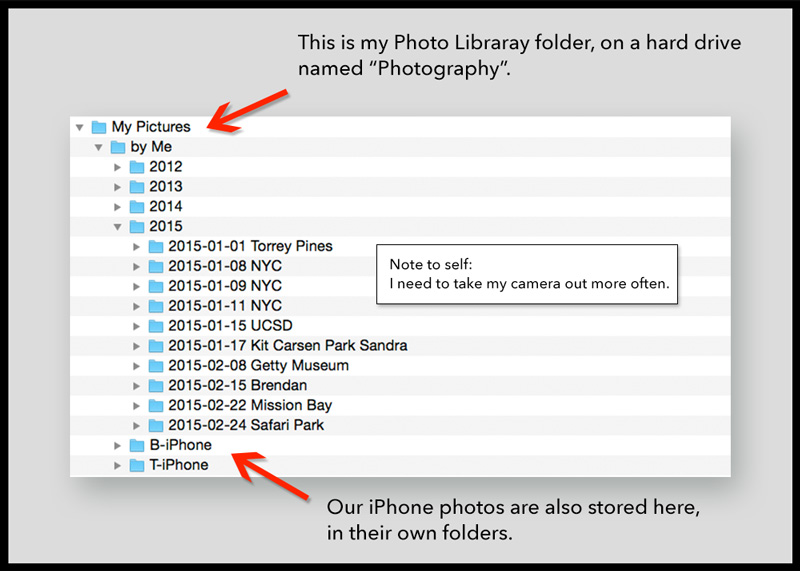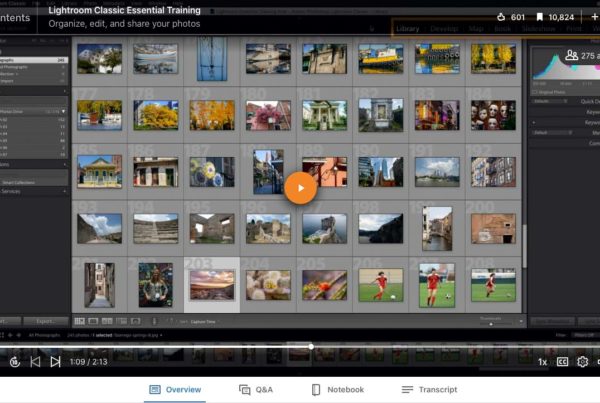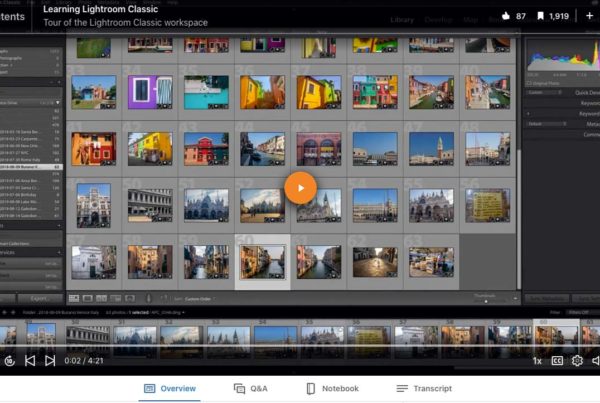It’s a good idea to organize your photo library BEFORE you start building your Lightroom catalog. It is important that you know how to find any image on your computer without Lightroom, (or Picasa, or iPhoto, or Microsoft Picture Manager, etc.)
Lightroom is a powerful database than can help you organize and find things at lightening speed, but it is only an application. If you’ve been around computers for even a short time, you know that bad things happen. Sometimes applications don’t open when you need them most.
Always know exactly where your photos reside. Be able to locate them with your Finder or Explorer.
How you organize your life is completely personal, and so is your photo library. Some of us are more tidy organizers than others. It only matters that the organizational structure makes sense to you.
I organize my photos by date and event name. Every time I take my camera out, I start with a fresh memory card. When I return to my computer, the images on each card become a new folder in my photo library.
My photo library is on a drive named “photography”. The Photo Library is a folder. Inside of the Library Folder are folders for each year. Inside of each year folder is a folder for every event, listed by date.