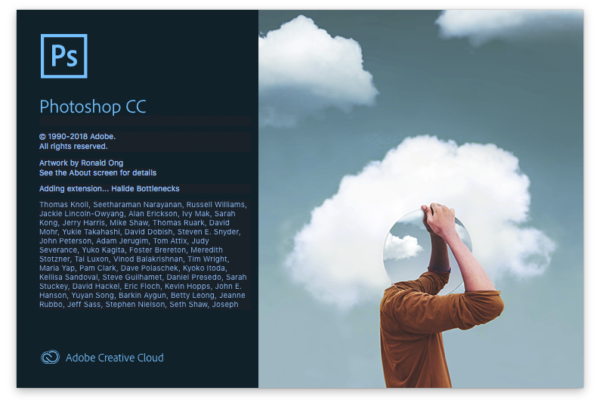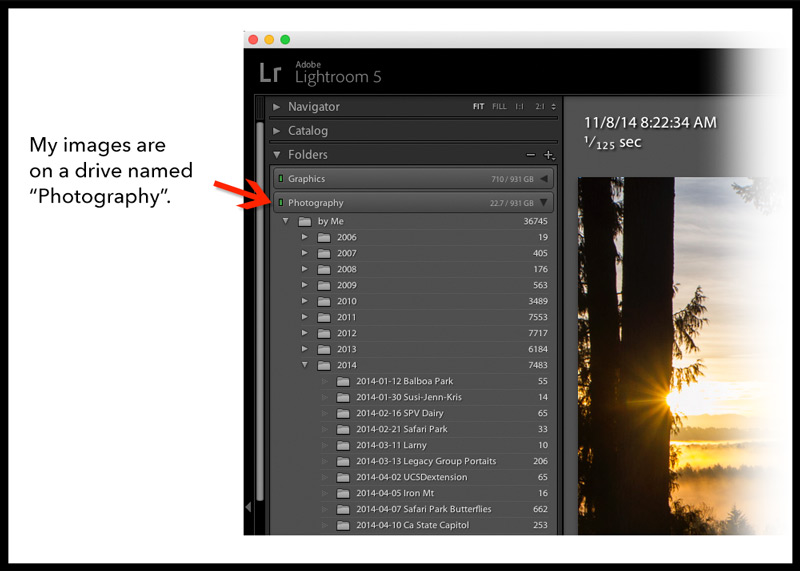
Your photos are where you put them before importing into Lightroom with the “add” method, or where Lightroom put them using the import “copy” method.
If you don’t know where you put your photos, or they aren’t where you think they should be, check the Pictures folder on your computer.
By default on import, Lightroom copies photos from your camera or memory card and puts them in folders by date in your Pictures folder.
The Folders panel in Lightroom’s Library module shows you where your photos are. The Folder panel is a window to your computer. Hard drives and folders are listed here.
While in Lightroom, right click, or control click (Mac) on any photo in your Lightroom catalog. This brings up a contextual menu. Go to… Show In Finder (Mac), or Reveal In Explorer (PC). Now you’ve found your photo(s).