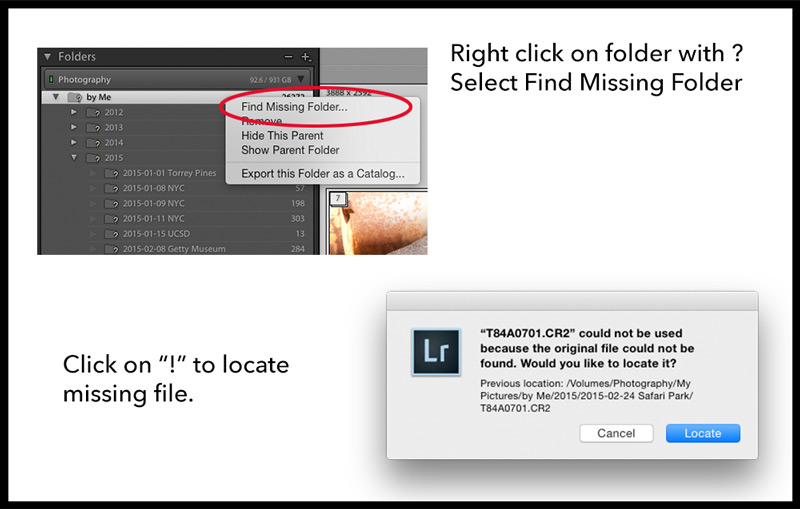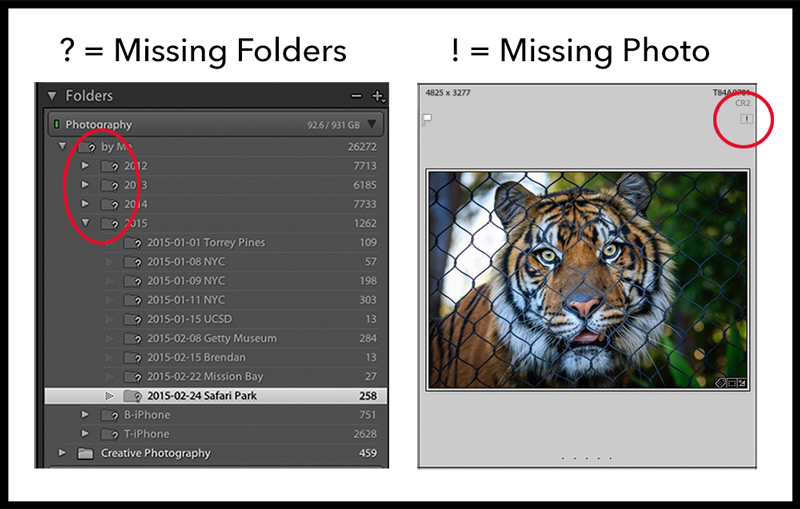It’s a good idea to organize your photo library BEFORE you start building your Lightroom catalog. It is important that…
Theresa JacksonMarch 2, 2015
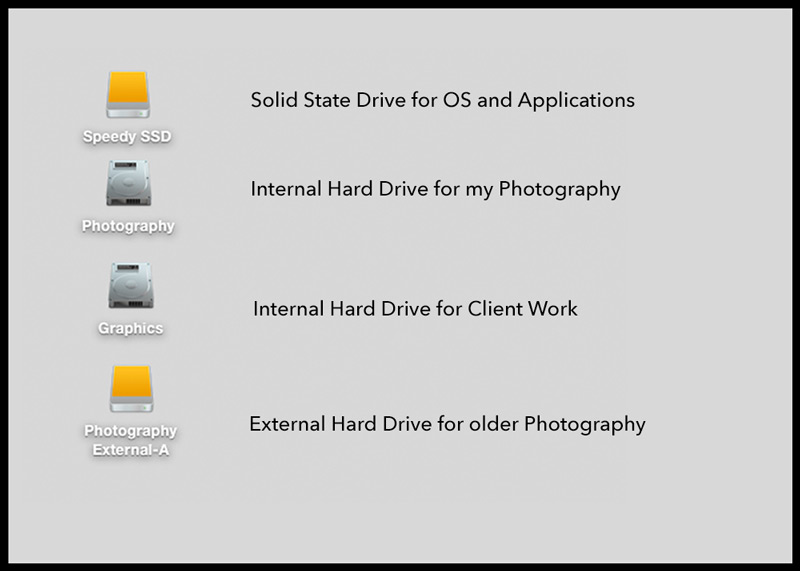
Your photos can be on any mountable drive with read & write permissions. They can't be on a thumb or…
Theresa JacksonFebruary 19, 2015
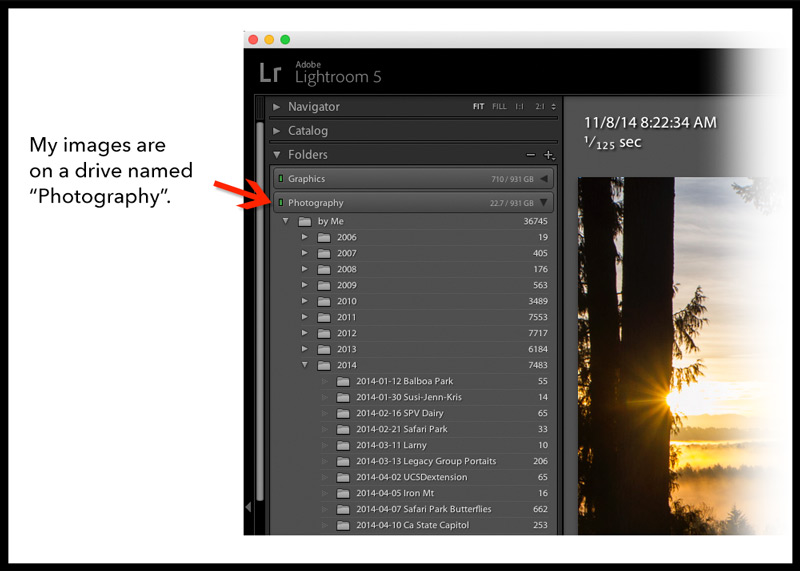
Your photos are where you put them before importing into Lightroom with the "add" method, or where Lightroom put them…
Theresa JacksonDecember 1, 2014
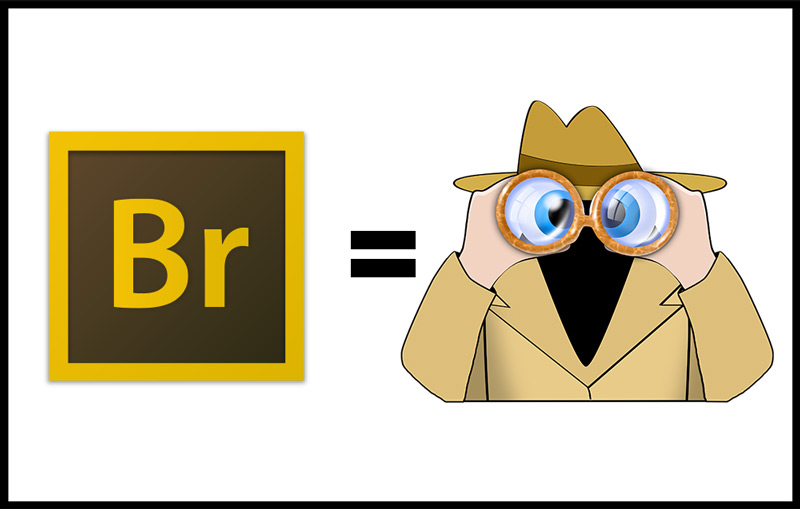
No it doesn't.Bridge doesn’t have a brain.Bridge is a great pair of eyes wearing night vision goggles. Bridge sees things…
Theresa JacksonNovember 21, 2014
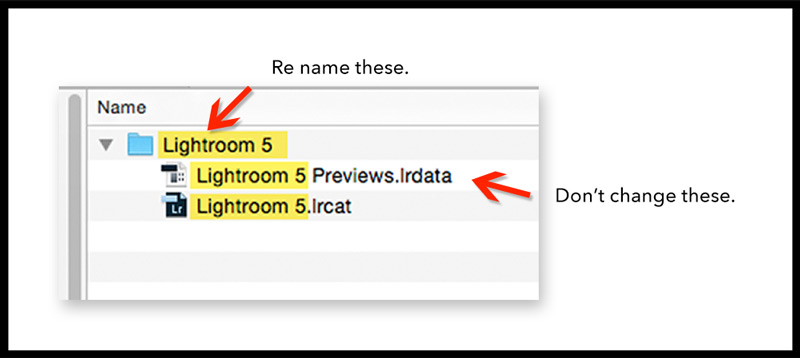
Yes you can rename your catalog, but it requires renaming several items.Quit out of LightroomRename the catalog folder, and everything…
Theresa JacksonNovember 20, 2014
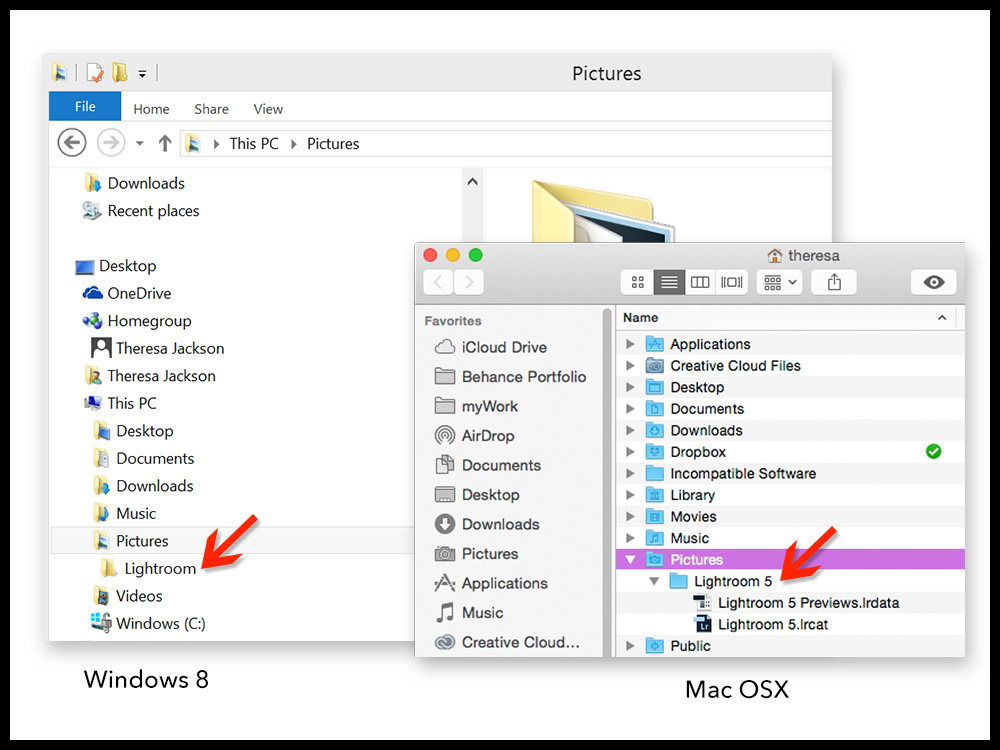
Moving your catalog could be a good thing.Although your catalog is just a brain, and not a bucket, it can…
Theresa JacksonNovember 19, 2014
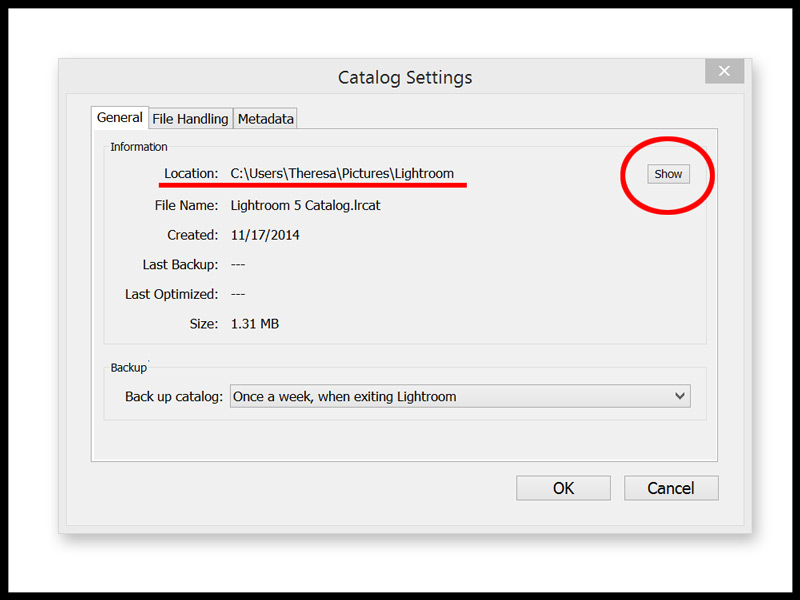
The very first time you launch the Lightroom application, a catalog is automatically created in your Pictures folder. The catalog…
Theresa JacksonNovember 18, 2014
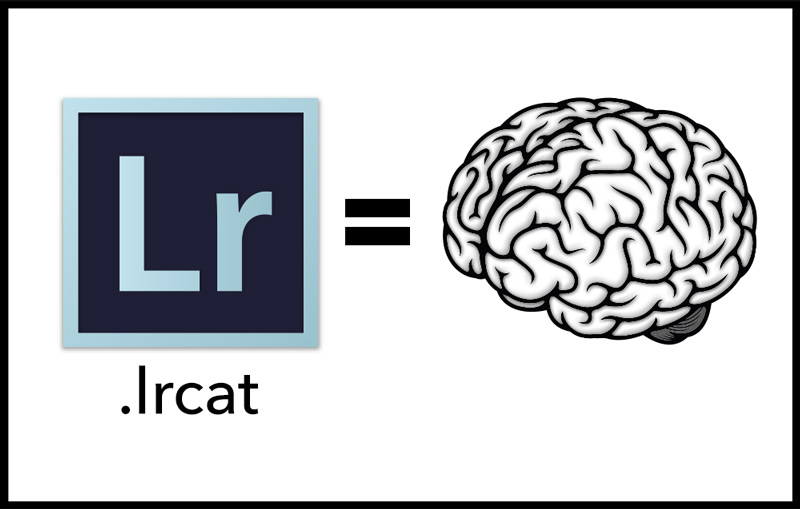
A Lightroom catalog is a brain. Every time you add something to your Catalog you teach it something new.
Theresa JacksonNovember 17, 2014